Google+ Brand pages are here, and you should be taking them very seriously (Google is, hint hint). Like Facebook Pages, you now have the ability to quickly display your brand in a Google+ Page. Here are the simple steps to creating your own Google+ Brand page:
- Getting Started
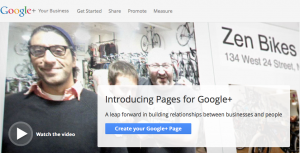
- To get started, sign in to your Google account and then go to http://www.google.com/+/business/. There is a video to watch, but it is not very helpful so don’t waste your time.
- Click on the blue icon to Create your Google + Page.
- Create Page is shown on this step.
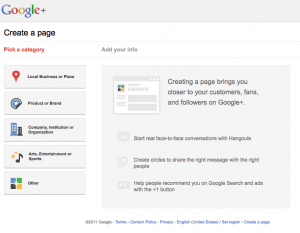 Pick up a category of your choice. The categories are:
Pick up a category of your choice. The categories are:
- Local Business or Place (Hotel, Restaurant, Places, Stores, Service)
- Product or Brand (Apparels, Cars, Electronics, Financial Services)
- Company, Institution or Organization (Company, Organization, Institution, Non-profits)
- Arts, Entertainment, or Sport (Movies, TV, Music, Books, Sports, Shows)
- Other (Use this if it doesn’t fit into any of the other category)
- Clicking on any of the above category provides you a page to enter the following information:
- For Local business or Place – Choose Location and Phone number
- For the rest of categories Page Name, Website (Optional), Select Category, Content Appropriate for (all, 18+ years, 21+ years, Alcohol), Check box for Page terms and conditions check box and Informing the users on future page releases and other relevant information.
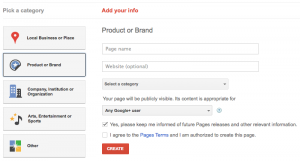
- After entering the above, the page is created with a startup page.
- The startup page asks for (which can be filled in later also):
- Click on Continue
- You can share the page with other G+ users and friends by Get the word out (Optional)

- Click on Finish
- Your Google+ Brand Page is now ready to go!
- Google+ page is very similar to the Google+ individual page with streams, posts, hangouts and other features.
Why would I want to set up a Google+ Brand Page?
Key benefits:
- Direct connect with the Google search results through +1 button makes it easier for searching, classifying and connecting with the people searching on Google.
- Google SEO becomes easier with aggregating all +1 buttons for the sites and page ranks.
- Business categorization is crystal clear and the pages will useful and relevant according to the purpose.
- Local pages offers facility to search within local context like google maps, places and businesses.
- G+ hangout feature can be used to interact with customers on a video chat increasing satisfaction levels.
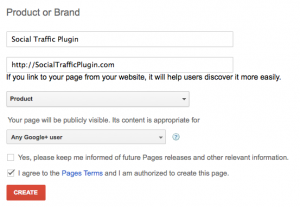
Speak Your Mind